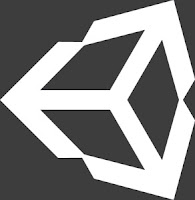Hello everyone, Welcome to my blog. Good news for 3D modeling lovers. This post is about MAYA software tutorial "How to design 3D mobile using Autodesk MAYA software | Part-2".This is 3D modeling tutorial.
6 Dec 2018
How to design 3D mobile using MAYA software part-2
Hello everyone, Welcome to my blog. Good news for 3D modeling lovers. This post is about MAYA software tutorial "How to design 3D mobile using Autodesk MAYA software | Part-2".This is 3D modeling tutorial.
20 May 2018
How to design 3D mobile using MAYA software part-1
Hello everyone, Welcome to my blog.Good news for 3D modeling lovers. This blog is about MAYA software tutorial "How to design 3D mobile using Autodesk MAYA software | Part-1".This is 3D modeling tutorial.
13 Apr 2018
Introduction of Adobe Illustrator Software
Adobe Illustrator.
Adobe Illustrator is very useful software developed by Adobe.Which is developed to create awesome resolution graphic and printed materials.With this software you can experiments your project with different shape or the effects until you have the perfect vector art.This software has a very interactive interface and you will surely love the ease of access this software provides.You can also create your own brushes and also add the 3D effects which really help the professionals.With help of this software you can also resize the elements without compromising on the quality of the project.
Feature of Adobe illustrator :-
- Its the best vector drawing software.
- It has the latest Mercury performance System.
- It has loads of useful drawing tools.
- It also contains a really useful interface.
- It also allows you to create your own brushes and 3D effects.
System required of AI.
OS-Windows -> 7/8/8.1/10
RAM -> 1GB of RAM required
Hard Disk Space -> 3GB of free space is required.
Processor -> Intel Pentium IV of faster.
2 Mar 2018
How to Customize folder ICON || Photoshop Tutorial
Welcome back to my blog,This is my 12th Photoshop tutorial.So in this tutorial we will learn how to change folder icon in windows operating system .And also lean how to make folder icon using Photoshop software.If you want to change folder icon so first you need one icon image,the image must be with ".ico" extension. There are many icon available on internet,you can download icons from internet.If you want to make your own icon so must watch my tutorial.Link of video is given.Here i attached one more link which is template for icon ,Which is i have already used in tutorial also.
ICON_TEMPLATE(Download This ICO_TEMP Free)
Link :- https://drive.google.com/drive/folder...
for more tutorial you can find me on
YouTube : VD Studio
15 Feb 2018
How to make Fire Letter 'A' || Photoshop Tutorial
Welcome back to my blog,This is my 11th Photoshop tutorial.So in this tutorial we will learn how to make fire letter.Here i take letter 'A'.But you can use any letter or name.Note this if you want to make fire letter so you need one image which is fire image.You can download any fire image from Internet.
[ 'A' Latter]
for more tutorial you can find me on
YouTube : VD Studio
31 Jan 2018
How to make metallic logo part-2 || Photoshop Tutorial
Welcome back to my blog,This is my 10th Photoshop tutorial.Here i attached one video.Which is Photoshop Tutorial.In given tutorial you can learn 'How to make metallic logo in Photoshop part-2'.You can create your own Logo using adobe Photoshop.Here i used on letter 'V' and hexagon shape. Specially you can say metallic logo.This Logo is very basic logo and you can create this within few minutes.There is not required other plug-ins of Photoshop.You need just Any version of Photoshop.
[ 'V' LOGO ]
for more tutorial you can find me on
YouTube : VD Studio
24 Jan 2018
Introduction of Unity(Game Engine)
Hello Everyone ,
Welcome to My blog,So friends This blog for game lovers, Because here you can find basic information one of best software or you can say one of best game engine with used to make game.If you want to make game for any platform like Android or Computer games,With any type of game like 2D game or 3D games.So with help of Unity you can make you own game.Unity software developed by 'Unity Technologies'.
Unity is a cross platform game engine developed by Unity Technologies,which is primarily used to develop both three-dimensional and two-dimensional video games and simulations for computers, consoles, and mobile devices.
Unity is a multipurpose game engine that supports 2D and 3D graphics, drag-and-drop functionality and scripting using C#.Two other programming languages were supported: Boo, which was deprecated with the release of Unity 5 and JavaScript.
The engine targets the following graphics APIs:
- Direct3D on Windows and Xbox One;
- OpenGL on Linux, macOS, and Windows;
- OpenGL ES on Android and iOS;
- WebGL on the web;
and proprietary APIs on the video game consoles. Additionally, Unity supports the low-level APIs Metal on iOS and macOS and Vulkan on Android, Linux, and Windows, as well as Direct3D 12 on Windows and Xbox One.
18 Jan 2018
How to make simple logo part-1 || Photoshop Tutorial
Welcome back to my blog,This is my 9th Photoshop tutorial.Here i attached one video.Which is Photoshop Tutorial.In given tutorial you can learn 'How to make simple logo in Photoshop'.You can create your own Logo using adobe Photoshop with few tools.Here i used on letter 'D' and circle shape.This Logo is very basic logo and you can make in few minutes.There is not required of Photoshop.You can make this type logo in every Photoshop version.
[ 'D' LOGO ]
for more tutorial you can find me on
YouTube : VD Studio
10 Jan 2018
How to make colorful TEXT || Photoshop Tutorial
Welcome back to my blog,This is my 7th Photoshop tutorial.
In this tutorial i will teach you how to create colorful TEXT or you can make you name your company name also with help of adobe Photoshop.There is not required any External plug-in.Its very simple effects and you can do it with few easy steps.If you want to make photo like this so must follow my steps given in tutorial.
Here first you should make one background layer and then make colorful background with gradient tool.Then create one text layer and type your name or whatever you want.After that you should use mask tool and after applying all effects you can make awesome wallpaper.And this Images you can use for your Desktop wallpaper or Facebook cover photo.
for more tutorial you can find me on
YouTube : VD Studio
Subscribe to:
Posts (Atom)
Popular posts
-
Adobe Premiere Pro is a timeline-based video editing software application developed by Adobe Inc. and published as part of the Ad...
-
Hello Friends, As a compositor, You should know about keyframes and their types. This is a little bit theoretical topic, But let...
-
Adobe After Effects is a digital visual effects, compositing, and motion graphics application. And it's used in the post-prod...
-
Hi , This bog in how to use Seeder[ Seedr.cc ].And how to download items from torrent.So first you need Seedr account.If you ...
-
Hello Artist, Nowadays the motion graphics & satisfying animation is on trending everywhere. You can see motion graphics posts...